From Any Device*
Starting from ₹ 150/-
> Watch on Any Device
Plex works great on all device sizes. View your content on devices as small as mobile phones as well as big screens.

> New content added daily!
Our libraries are receiving new content daily. We are always trying to improve the library with more collections. On our Telegram Group you’re able to request Movie, we will always try to fulfill as much as we can.

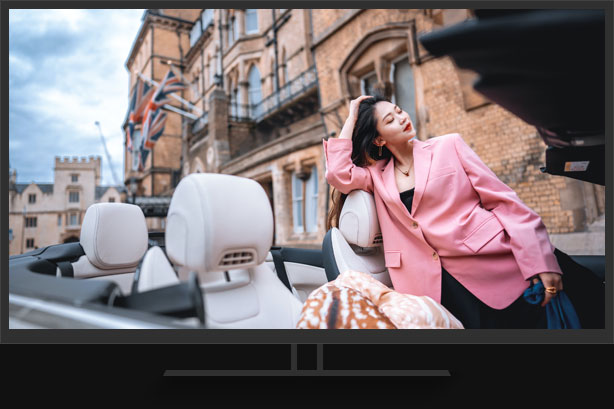
> Missing a Movie or Series?
> Frequently Asked Questions
Like Netfl!x, Plex is a Streaming Service. But its Server & Content can be maintained Personally. Plex App is available for Various Platform Android/iOS/Windows. At Plex, Simply search, find and stream as much as you want, wherever you want. Just you need to use the correct settings in your Plex App.
While you sit back and enjoy, we will try to make sure your favorite Series and latest Movies are automatically added to the libraries, on a daily basis.
You can create own watchlists, browse our pre-made Collections, add subtitles. Join Our Telegram group to request Movie, that we might have missed.
Plex apps work with the all the market leading devices and brands:
- Mobile Apps: Android and iOS
- Tablets: Android and iOS
- Desktop/Laptop computers: macOS and Windows
- Smart TVs: Sony, LG, Samsung, Hisense, VIZIO, and Roku TV
- Gaming Consoles: PlayStation and Xbox
- Streaming Devices:
- Android TV
- Apple TV
- Google Chromecast
- Roku
- Sonos
Please note that browsers do not support HEVC codec (this will result in the stream ending). We recommend using a dedicated Plex app.
To get the best possible quality for Plex, make sure to use these proper settings for Direct Play.
- Go to Settings > Quality & Set “Adjust Automatically” to (Off)
- Go to Settings > Quality & Set “Remote Streaming Quality” to (Original/Maximum)
- Make sure the option “Allow Insecure Connection” is set to (Always)
- Make sure the option “Allow DirectPlay” is set to (On)
- Set “Auto Match Resolution” to (Off) if available
- Set “Auto Match Frame Rate” to (Off) if available
Things to consider:
- We mostly use HEVC codec for our Movie/Series, Browsers cannot stream this HEVC codec. We recommend to always use a Dedicated Plex App for your device.
- If a video has 7.1 audio and you experience buffering, then your device doesn’t support it natively.
- If you use subtitles and you experience buffering check if the option (Burn In) is not enabled and try to use SRT files instead of PSG.
We don’t allow transcoding for our content, as transcoding requires too much server resources, Video is only meant to be “Direct played” to prevent resource starvation on the servers.
For bufferless streaming, 25 Mbps minimum internet connection speed is required. 50 Mbps connection is more than enough for Plex streamings.
You can use Plex Account on multiple devices, but not at the same time. If you try to stream Plex on multiple devices at the same time, your account will be blocked for 72hrs without notice.
Streaming 4K requires a 100% compatible 4K device, and Plex app – 4K is only meant to be “Direct Played” to prevent resource starvation on the servers.
In order for you to Direct Play 4K, your device must meet basic requirements:
- The device must support HEVC (Video codec).
- The device must support the chosen audio codec (AC3, DTS, TrueHD or similar).
- The internet connection of your device, should be 50-70 Mbps
- The device must be configured for remote max or original quality streaming within the plex app.
- If you use subtitles, the device must natively support the subtitle format.
We only accept payments by these provider. Before making any payment, Contact our Livechat. Operators will guide you about how you’ll make payments.
- Upi
- Binance/USDT
- PayPal
- Bkash
If you want to pay with Crypto you can contact us by Livechat. For now we accept Binance & USDT only.
Tether (USDT)
*************
> Available Platforms
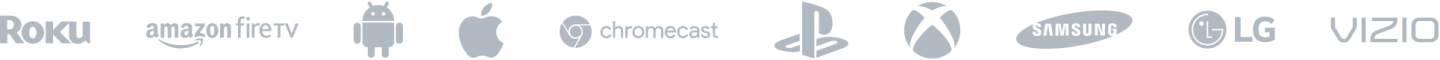

Get Latest & Popular Movies & Series Access
Tutorial
Support
© 2024 MusafirBox
